在前面章節(安裝基本網路服務(使用Apache))已經裝了Apache2
也看到了Apache2 Debian Default Page這是安裝完成後預設產生的歡迎頁面
其實內容就是在介紹主要會用到的檔案安裝路徑與功能
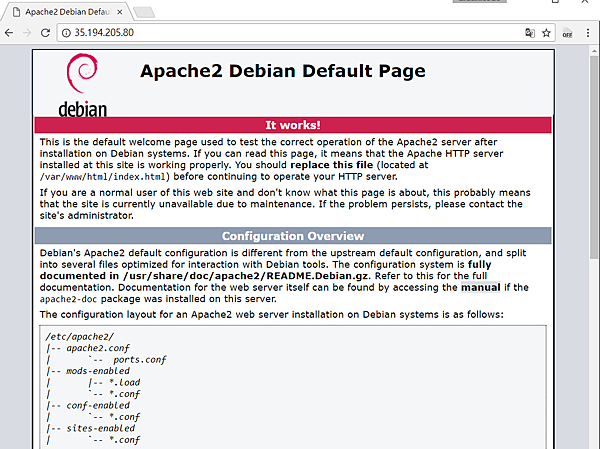
Apache服務控制
還記得安裝好Apache2直接輸入IP就看到網頁,但如果重開VM後你會發現怎麼找不到網頁了
這是因為安裝程序自動幫我們把服務(Service)啟動了,但重開後並沒有啟動
以下記錄幾個常用的指令
| 停止Apache服務 | sudo service apache2 stop |
| 啟動Apache服務 | sudo service apache2 start |
| 重啟Apache服務 | sudo service apache2 restart |
附註:service指令需要較高權限,若沒有加sudo會出現 -bash: service: command not found 的錯誤
網頁路徑
Apache2安裝的路徑在 /var/www/html
輸入 cd /var/www/html/ 移動到目錄中
輸入 ls 列出目錄中的檔案,可以看到index.html,沒錯這就是我們看到的Apache2 Debian Default Page

修改網頁
這邊參考官方文件,編寫一個顯示Hello World的網頁,輸入指令(整行無段行)
echo '<!doctype html><html><body><h1>Hello World!</h1></ body></html>' | sudo tee /var/www/html/index.html
這段的意思就是把那一大串html程式碼寫入到 /var/www/html/index.html ,因此原本的檔案內容就被取代掉了
接下來重新在瀏覽器輸入IP顯示網頁,就變成Hello World!了
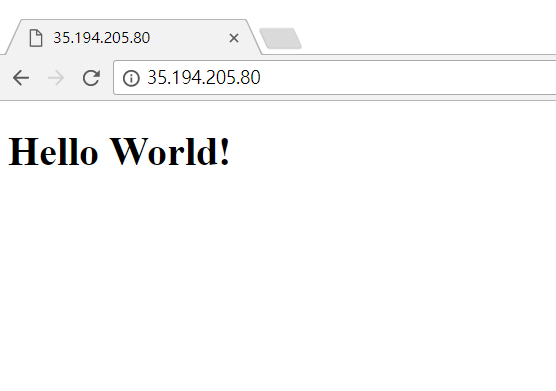
文章標籤
全站熱搜


 留言列表
留言列表
